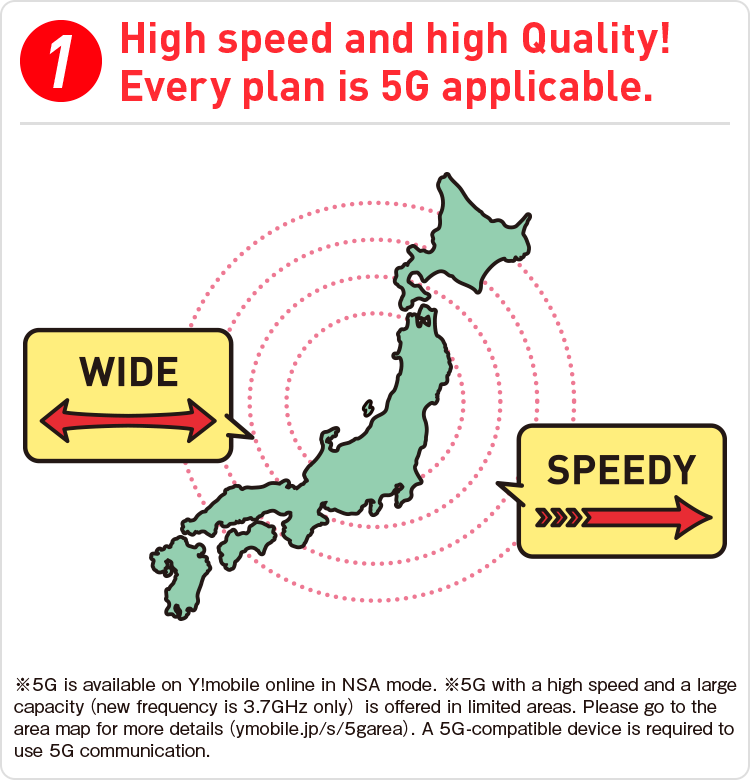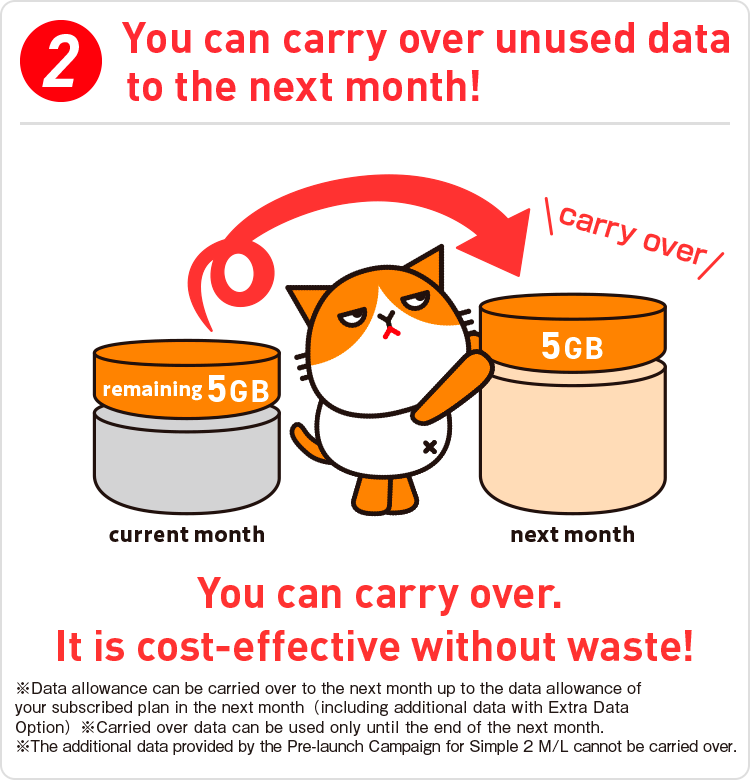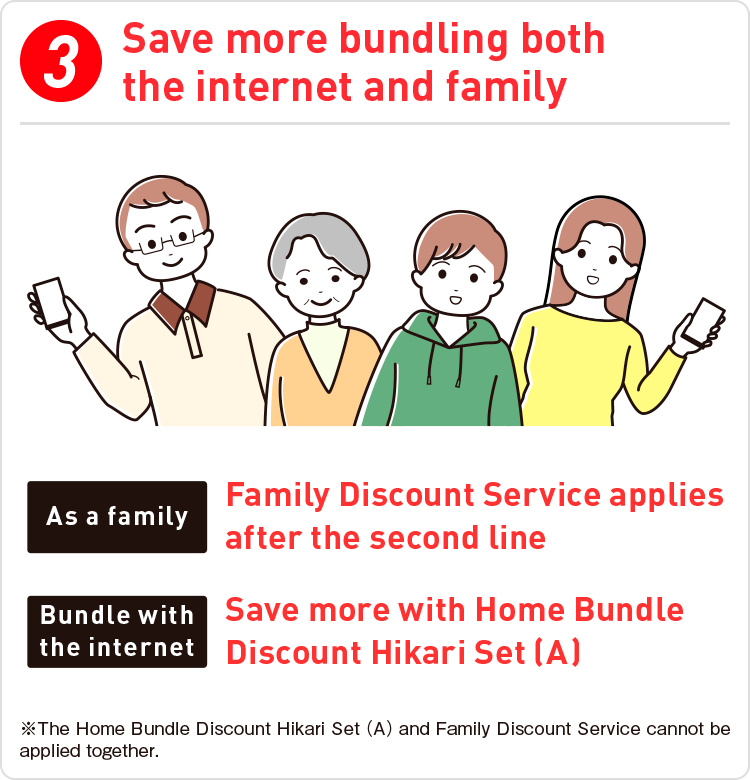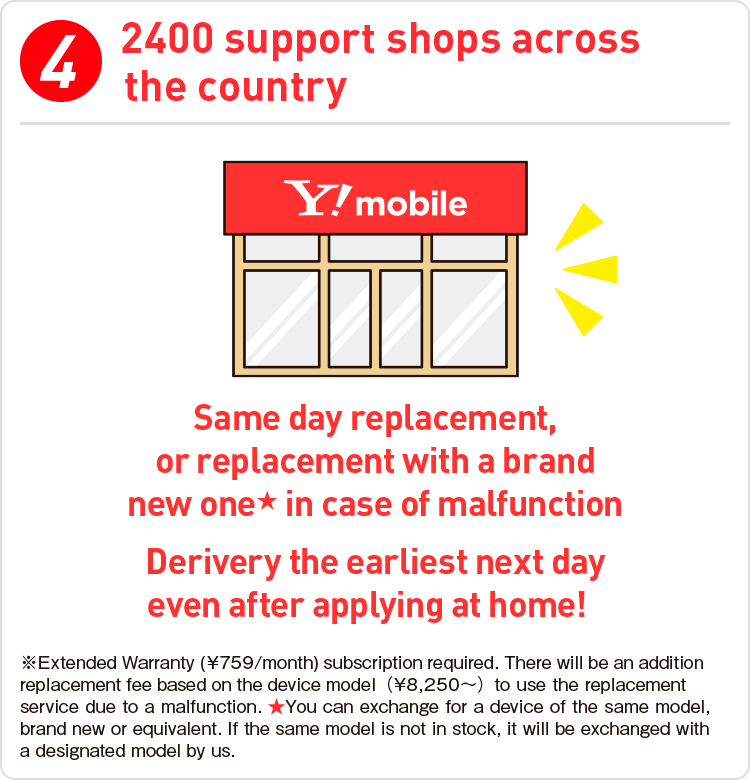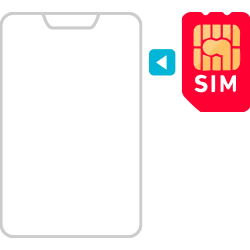Here's what makes
Y!mobile the smarter
wireless choice
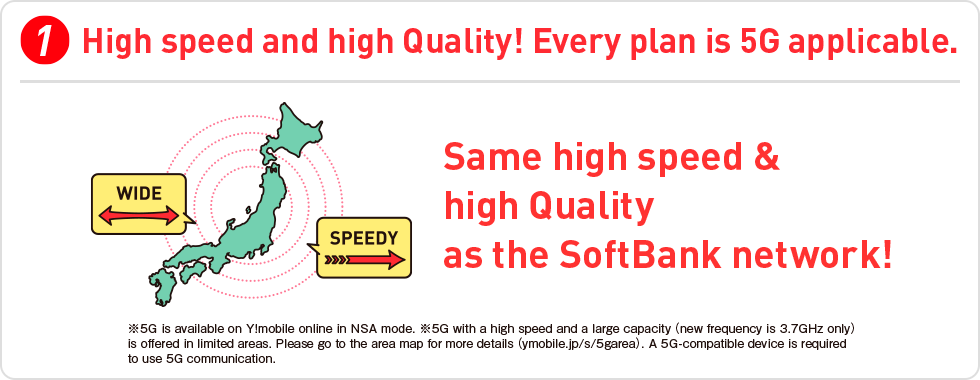
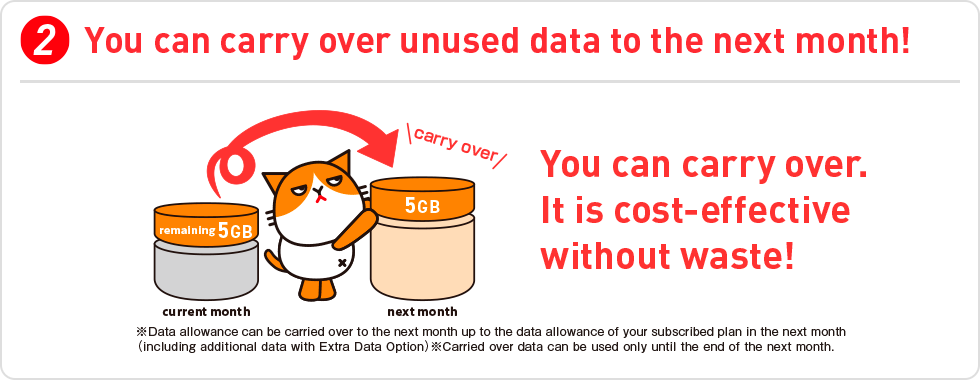
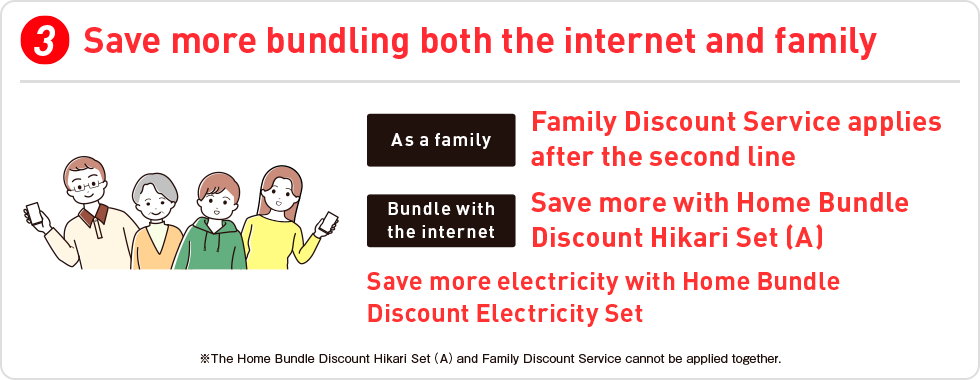
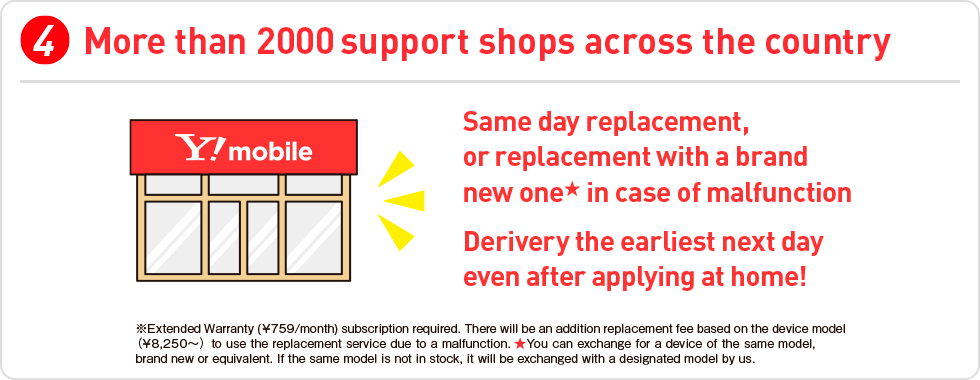
iPhone
Smartphone
Simply choose form
three plans
Choose a plan
that suits your
smartphone usage

Don't know how?
Here's some help
FAQ
Bilingual crew are available at the following direct managed shops.
SoftBank Ginza
https://www.ymobile.jp/shop/detail/TD31/
SoftBank Roppongi
https://www.ymobile.jp/shop/detail/T248/
SoftBank Omotesando
https://www.ymobile.jp/shop/detail/T1D3/
SoftBank Shibuya
https://www.ymobile.jp/shop/detail/T198/
SoftBank Nagoya
https://www.ymobile.jp/shop/detail/C300/
SoftBank Osaka Grand Front
https://www.ymobile.jp/shop/detail/K1U6/
Before visiting a shop check sign-up guide
For US Military in Japan customers, bilingual crew will serve you at the following on base shops.
Yes you can get English support on general inquiries or technical support. Contact one of the following numbers.
From Y!mobile phone: 151
From landline or other carrier's phone: 0570-039-151
For both the above, press “5” for English support.
Chat support on our website is not available in English.
Yes. For SIM card (including eSIM) only subscribers, the global roaming option will be available from the 5th month: the day after the last day of the 4th billing month after the service sign up.
Global Roaming Option application is required.
Basically, you can use your own device as long as it supports the following Y!mobile frequency band and communication method.
[5G]
3.7GHz、700MHz、1.7GHz、3.4GHz、28GHz
[4G]
2.5GHz、
2.1GHz、
1.7GHz、
900MHz
The service area coverage varies depending on the communication method and frequency band supported by your device.
Currently high-speed, large-capacity 5G (new frequency) service is provided in a limited area.
Please check the coverage area in advance before you sign up the 5G service.
Depending on the specifications of your device, you may not be able to use the service even if it just adopt the available communication methods and frequencies.
Please ask the manufacturer or retailer for the specifications of your device.
If the device is SIM-locked by the network operator from which the device was originally purchased, it must be unlocked before using the SIM (including eSIM) of Ymobile.
Please note that the 3G service is scheduled to end.
https://www.ymobile.jp/support/info/closed3g/
Yes, it is possible to pay your past due amount using bank transfer. You will need SoftBank Banking Information in order to process the payment.
Payer's Name
SoftBank Bank Account Information for Bill Payment
| Bank Name | Mitsui Sumitomo Bank |
|---|---|
| Branch Name | Honten eigyoubu |
| Account Type | Savings account |
| Account Number | 4740201 |
| Account Name | SoftBank Corp. |
Acount Holder's Address
SWIFT CODE
Notes
Y!mobile Customer Support (Only in Japan)
For general inquiries or technical support, contact one of the following numbers.
| Business hours | 10:00am-7:00pm(for general information) | |
|---|---|---|
| From Y!mobile handset | 151 | Press “5” for English support |
| From landline | 0570-039-151 | |
Y!mobile Customer Support (From host country)
| Business hours | 10:00am-7:00pm(for general information) |
|---|---|
| From Y!mobile handset | +81-44-382-0800 |
| From landline | 81-44-382-0800 |
Important Notes on Data Service
PDF file日本語 / ENGLISH